| ||
| Posting a reply to: RE: The Legendarium Podcast - 2016 Brandon Sanderson Challenge |
 General Discussion -> Roll-Your-Own Reading Challenge |
You are replying to:
|
Books
BOOK AWARDS
Hugo Award
Nebula Award
BSFA Award
Mythopoeic Award
Locus SF Award
Locus Fantasy Award
Locus FN Award
Locus YA Award
Locus Horror Award
August Derleth Award
Robert Holdstock Award
Campbell Award
World Fantasy Award
Prometheus Award
Aurora Award
PKD Award
Clarke Award
Stoker Award
Otherwise Award
Aurealis SF Award
Aurealis Fantasy Award
Aurealis Horror Award
Andre Norton Award
Shirley Jackson Award
Red Tentacle Award
Golden Tentacle Award
Legend Award
Morningstar Award
Nommo Award
BOOK LISTS
Classics of SF
SF Mistressworks
Guardian: The Best SF/F
NPR: Top 100 SF/F
Pringle Best 100 SF
Pringle Modern Fantasy
SF: 101 Best 1985-2010
Fantasy 100
ISFDB Top 100
Horror 100
Nightmare Magazine 100
HWA Reading List
Locus Best SF
200 Significant SF Books by Women
David Brin's YA List
Baen Military SF List
Defining SF Books:
50s | 60s | 70s | 80s | 90s
SF by Women Writers
A Crash Course in the History of Black Science Fiction
Authors
Top Authors
All Authors
All Women Authors
Author Videos
AUTHOR AWARDS
Damon Knight Memorial
World Horror Convention
WFA Life Achievement
Cordwainer Smith Rediscovery
AUTHOR LISTS
Starmont Reader's Guide
Publishers
Top Publishers
All Publishers
PUBLISHER LISTS
Ace Doubles Series:
D | F | G | H | M | #
Conversation Pieces
Classic Library of SF
Critical Explorations in SF&F
EP Masterpieces of SF
Fantasy Masterworks
SF Masterworks
Laser Books
Liverpool SF Texts and Studies
Author's Choice Monthly
Pulphouse Short Stories
Winston SF
Resources
Podcasts
Magazines
Conventions
eBooks
Bookstores
SF/F/H Sub-Genres
Websites
Clubs & Groups
WWEnd Member Sites
WWEnd
BookTrackr™
The Responsible Parties
WWEnd Patrons
Support WWEnd
Advertise on WWEnd
FAQ
Contact Us
My World
Sign Up now and enjoy the enhanced features only available to members.
Blog
Ex Libris WWEnd: I’m Starting to Worry About This Black Box of Doom by Jason Pargin
2024 Aurora Awards Finalists
2024 Prometheus Award Finalists
2023 Aurealis Awards Finalists
Guest Post: L. Ron Hubbard Presents: Writers of the Future, Volume 40
Forums
Home | © 2024 Tres Barbas, LLC. All rights reserved.
| (Delete all cookies set by this site) | |













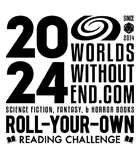
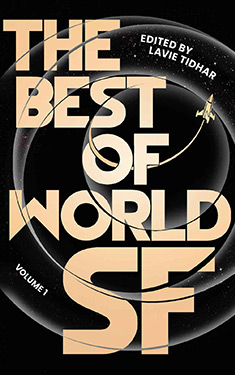
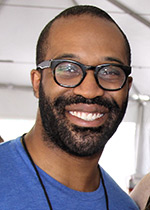
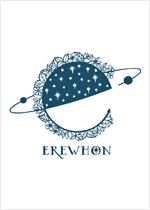

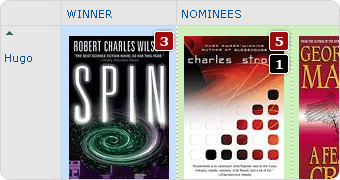
 Full Details
Full Details Forgot your Password?
Forgot your Password?